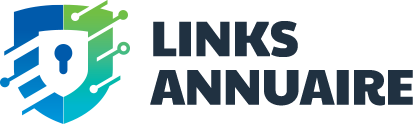Transmitters and receivers are the building blocks of utilising all of frequency to the point that shaped the modern world we are living in. They are quite simple to understand and we are going to look at them in details in this article.
What is a transmitter?
A transmitter is something that transmit something meaning sending out signal and receivers receive it but the signal has to be comprehensible for the receivers otherwise it will not understand the signal.
For an FM radio, there is a transmitter which is the property of certain radio station and countless receivers that people use in their cars or something else. There is also another kind of device, which works as both transmitter and receiver. They are called Transceiver. The most common example of a transceiver would be, a walkie-talkie that most of the cops use to communicate with each other. They both send and receive the voice over wireless signal.
Another one is the router that we all have in our house or office these days. Routers both transmit and receive data which is why we are able to receive and transmit data over network so well.
Wi-Fi Signals
Now let’s get into the crispy part of how WiFi signals are working. WiFi technology has distinct characteristics. There are two type of Wi-Fi Signal depending on the frequency they use.
2.4 GHz
This is a lower frequency, more common Wi-FI technology that is in use today. There are lot of devices that use this frequency. The signals are able to become quite dense and interfere with each other. This signal can easily pass through the concrete walls and windows of your house quite smoothly.
5 GHz
This is higher frequency technology. This is in handful devices and way more less than 2.4GHz. This frequency can give you high speed because the frequency is generally less crowded. 5GHz cannot pass through walls and windows hence the range is quite shorter.
These two kinds of Wi-Fi has their name for it. They are called frequency bands or just bands. Each of these bands are divided into multiple channels. A good analogy is a crowded place. IF one of the place is quite crowded, meaning they are quite noisy and you won’t be able to converse with anyone under such chaos. If you move on to a quite spot, you never know, that place become crowded as well. If every spot becomes crowded you know how hard it would be to carry out any conversation in such zone at all.
So, these wireless channels are basically fine tune the frequency or alter them.
For 2.4GHz band , there are 14 channels in total. Each of these channels are 20 MHz wide. It is a bummer that these channels overlap and are not always usable simultaneously.
If you are establishing a mesh network, all of the links must be on the same channel.
More on channels
The channel available to you depends on geographical region you are in. In places like North America, 11 and 13 are not legal to use and generally 12, 13, 14 is not allowed to use for Wi-Fi since those frequency are primarily used for TV and Satellite. As for the rest of world, they are so far allowed to use from 1 to 13 channels. Few of the places are available where you can use 14 channel. Nonetheless, there is a debate which channels to use for 2.4GHz. They are always channels 1, 6 and 11. This minimise the tendency of interference caused by overlapping Wi-Fi signals.
You could use any other set of Wi-Fi channels as well as long they are 5 channels apart. Setting it to 3,8,13 for instance, not optimal at all. They will leave 1 and 2 unused and lot of the places you won’t have 13 too. You may find the kind of channels are generally used in the place you are living by looking up online or asking the esoteric community. Best use a channel that does not overlap.
5GHz Band, is on the other hand much more broader in range and has way more channels that 2.4GHz.since this is a new frequency, there is very limited devices that use it and since it has limited use, the signal is often uninterrupted. It has 25 non-overlapping channels. These channels do not overlap with each other like 2.4. Therefore, it should be easier to select a channel within this band that is not victim of the interference.
In the place like United States, the channels available for building a mesh network is 36, 40, 44, 48, 149, 153, 157, 161 and 165. There are also other channels available for setting up an access point or other types of community networks. Unfortunately those channels not going to work with a wireless mesh. Again, it is best if you make research online or talk to the people from the tech community. Whenever you are setting up a network you must need to know the frequency band and channels to use to have a standard and flawless network setup.