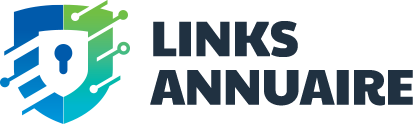We have been previously looking at various components and how they work in Arturia Easel V. If you want to have an insight from the beginning of the Arturia Easel, feel free to check out the first two version of Arturia Easel here. Here, we are going to delve even more into the components of this amazing synthesiser emulator.
A quick overview
To give you a quick overview, Easel is a semi-modular synthesizer. So, needless to say that you are allowed to patch various components together and make amazing sounds. Also, since it is a semi-modular synthesizer you do not have to patch everything from the ground to even make a sound. Easel comes with pre-patched sounds that you can modify according to your creative needs.
Previously we talked about some of the major components like Complex oscillator and Modulation oscillator as well as LO pass gate and their relative knobs and sliders and what they do. Also there was a bit about patching the envelope generator, yet, some of the coolest features were omitted, however, it is high time to continue our journey through the magnificent world of Arturia Easel V.
Creating effects with oscillators
One of the things that need to be mentioned is, Easel V is based on west coast synthesis. So, it will look different than the rest of the typical synthesizers where VCO, VCF, VCA and Filter are always dominant. With an additive like Easel, you have a complex oscillator and a modulation oscillator. The modulation oscillator is what can also be used as a second oscillator as well as a low frequency oscillator. With the Modulation oscillator set to low, you are able to bring out a tremolo-like effect using the slider, adjusting the necessary amount with modulation and frequency range together. With the Modulation set to F.M you are able to hear a generic vibrato and of course you are able to bring the shiny FM tone out of this as well with a combination of other components.
Using the filters of Arturia Easel V
If you connect the mod wheel to the timbre you are hooking up the MIDI keyboards mod wheel or pitch or modulation bender. This way you are able to control the timbre or any other part of the Easel with you MIDI’s mod wheel. Note that, timbre is the filter of additive but it works in a whole different way than a subtractive filter. It adds much more brightness and edge to the sound rather than reducing or filtering out them.
Random voltage generator
One of the key feature of west coast synthesis is a random voltage generator. This gives you random notes played at random times. You do this by hooking up various parts of Easel to the white-coloured port or socket. You then control the mode of the randomness with ‘Random Voltage’ section and adjust its other features like a speed or rate by going to the Pulser section. You can set the mode to the following options: Keyboard controlled, Pulser controlled, Sequencer controlled.
Arturia Easel V brings back the joy and prowess of the Buchla Easel that you can poke around all day!