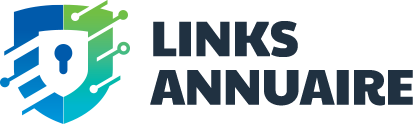Nowadays, the technology is offering more solutions to our problems and in many cases, it is possible to solve various tasks without using USB flash drives which have been so popular recently. Needless to say, many people prefer using cloud storage for file exchange and also storing files, however, the amount of memory available on such storage might not necessarily be satisfying. If this is the case, many computer users reach to modern external drives which are becoming more and more affordable offering people more and more memory.
Still, there are many cases in which you might find your USB flash drive useful. This article will give you some reasons for using your flash drive.
Your USB flash drive can be used for using portable programmes
USB flash drive is a convenient device for using portable programmes. There are people who frequently use computers of other people and, in such a situation, they can rely on their USB flash drives for getting access to all of the tools they want to use.
This can be done, for instance, through the platform called Portableapps. this one will help you to organise and manage the programmes installed directly on the flash drive. You can check the instruments offered by this service and create a flash drive with all of the functions you might need while working on a computer owned by another person.
Working with distributions of Linux
Not everyone is aware of the fact, it is possible to install a distribution of Linux di9rectly on your USB flash drive and run it on your computer. Even though, such a system will not be functioning fully and will not save your changes, however, it is a great way of getting acquainted with the platform in order to understand whether you want to have a full version of it on your computer or not.
Helping you to fight the viruses on your computer
It might be helpful to have an antivirus programme on your computer, however, once it is heavily occupied by malicious programmes, you might not be able even start the system properly let along reaching the antivirus programme.
It is a good idea to store a flash drive with a special programme for scanning and removing viruses which can be used directly form this external device. Some examples of the best programmes of this type are Avira PC Cleaner, Anvi Rescue Disk, Emsisoft Emergency Kit and ClamWin Portable. Many of such programmes are also completely free.
Speeding your Windows system up
Even if you have already known and may be even have been using the possibilities of flash drives mentioned in this article, you might still be unaware of the way in which you can speed your Windows system up with the help of a USB flash drive.
New versions of Windows are offering their users a possibility of using the memory of a flash drive as RAM. In such a way, your Windows system will be available to perform various tasks a way more rapidly. The function you should choose on your system after inserting a flash drive into your computer is known as Ready Boost.
Using a USB flash drive as a USB token for protecting your passwords
If you happen to have a USB flash drive supporting the technology of FIDO U2F, you can bring the protection of your data to a higher level. FIDO U2F is a special type of the two-factor authentication which is using a USB flash drive as a token for saving passwords and solving various crucial tasks regarding cryptography.
In practice this means that after changing your device in such a token, you will be able to use it for a particular safe usage of various online services. LastPass, Dropbox, Google and Dashline are some of the examples of such services available to you.
Safe surfing online
Of course, your flash drive can also be used for installing one of the safe browsers based on TOR which are not tracing the information you are searching for online or the files you are downloading from the Internet.
System regeneration
Just like it is sensible to have a flash drive with one of the antivirus programme which can be used directly from such an external gadget, it is also a good idea to have a drive which can be used as a recovery disc for your Windows system.